Highlights
September 15, 2016
An Activity Stream is a list of recent activities performed by an individual, typically on a single website or a browser. Activity Stream for Firefox is a collection of all the things you do in the browser that you care about and visit often. Here, contents are shown with images based on your recent pages, screenshots, downloads, closing sessions, notifications, and improve your experience. This provides a great way to interact with the contents and pages the user has used over short period of time.
The Activity Stream will feature on the New Tab page and the Timeline page. This feature is now available as a Test Pilot add-on.
The Highlights (or Spotlights) is a feature in the Activity Stream which will display nearly now content (i.e., contents or pages accessed in the past 48 hours) in the form of tiles/blocks along with recommended content for the future. It is in form of tiles with a heading and a small description along with the duration(when it was last accessed). At maximum we will have three tiles where it’ll display recently visited pages or recently bookmarked pages or most visited pages or any trending topic from Pocket (an application and service for managing a reading list of articles from the Internet) or Facebook. After visiting the saved pocket link, a new link will be generated and displayed. Weighing on people’s browsing history and bookmarks, highlighted content is shown on the Activity Stream. This will achieve more relevant or useful history items on New Tab page.
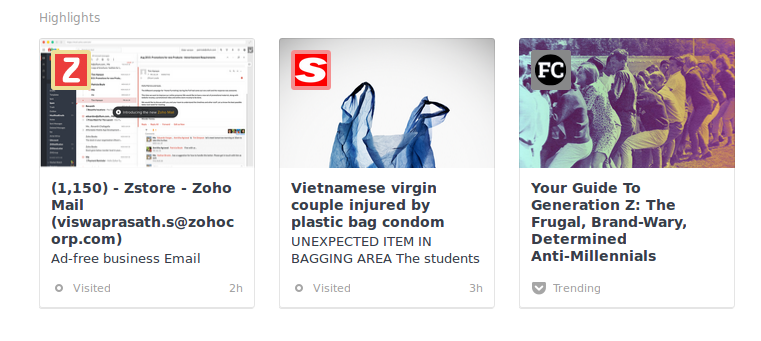
An example for Highlights is shown in the above screenshot.
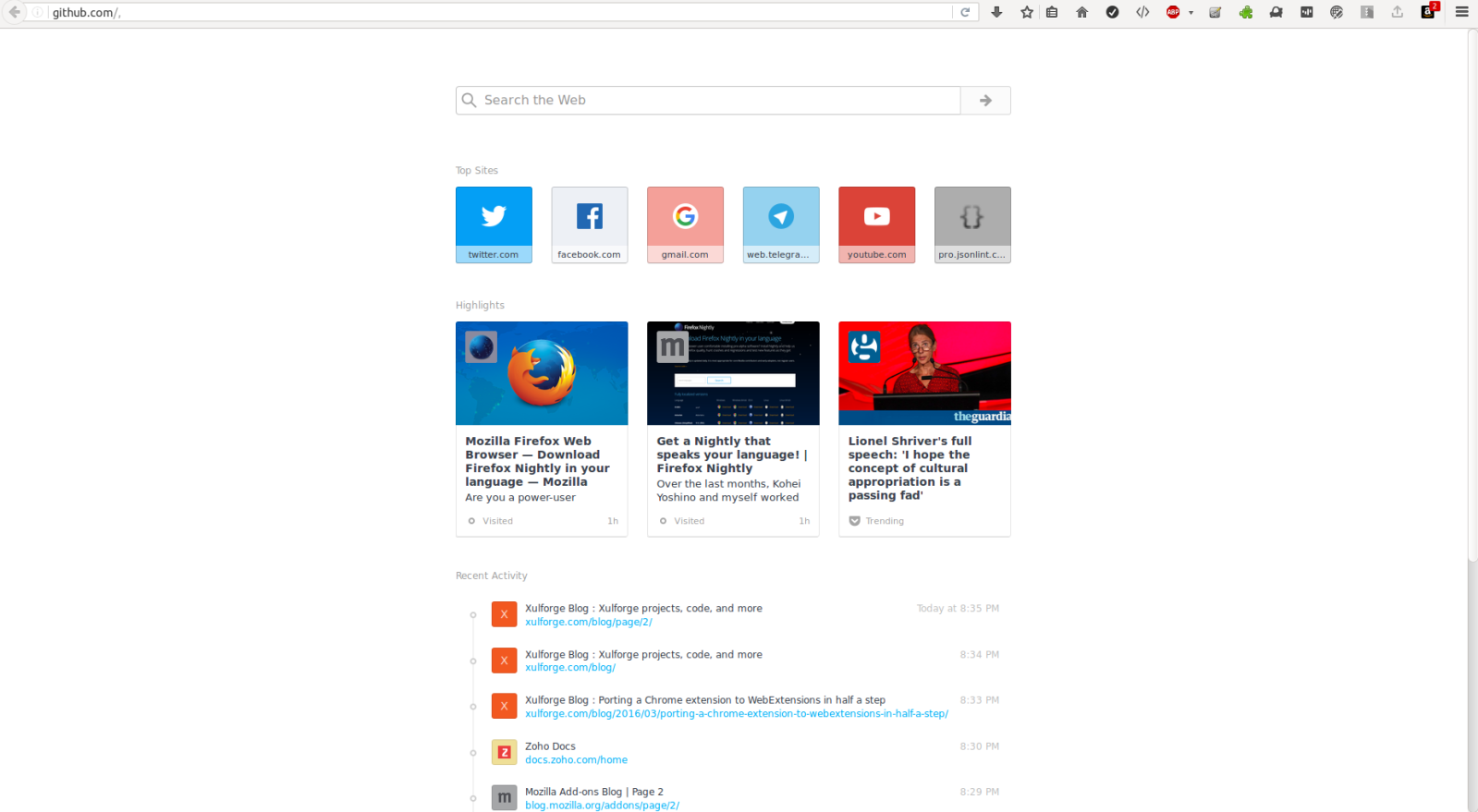
The above screenshot shows us how the Highlights is displayed on the New Tab page.
- To know how to install the Test Pilot and enable Activity Stream add-on, visit here.
- Check out the Timeline of Bookmarks feature in the Activity Stream.