Online Privacy:how To Protect Your Privacy Online
January 9, 2016
 First of all let me start by explaining the meaning of the word “Privacy”.
First of all let me start by explaining the meaning of the word “Privacy”.
Privacy(n):A state in which one is not observed or disturbed by other people.(or) The state of being free from public attention.
All of us on the internet like to browse and look for interesting content which are available online. But what most of us don’t know is that alot of our information is shared.
What is Data Privacy?
Data privacy, also called information privacy, is the aspect of information technology (IT) that deals with the ability an organization or individual has to determine what data in a computer system can be shared with third parties.
How does our data being shared affect us ?
This might sound like a silly question at first,but when you think about it, it is the most important question you must be asking. What is being done with our data? Why does it benefit other websites for having our information?. For people who say “I’m just a normal guy/girl nothing can be done with having my information. You are wrong. This is like saying I’ll give anyone access into my house and my personal space because I’m normal. All of us should exercise our right to Privacy online and offline. 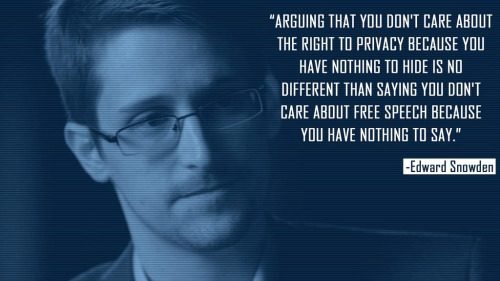
So now to the next topic,How do I protect my data and prevent it from being shared online,
Here are some steps you can follow to prevent your data from being shared online.
Note: These are not in any particular order whatsoever.All of them are important to protect your privacy online
Step 1:Don’t Share your location online.
Yes that includes sharing your location in Facebook and other social sites as well. Sharing your location online is the best way to lose your privacy. Sharing your location let’s others know where you hangout alot and makes your private hangouts which must be kept private vulnerable.
Step 2:Always read the terms and conditions.
That’s right.Remember the long paragraph’s of texts which you don’t read before you click “I Accept” ? Read them. I know it is tiring and boring but trust me it is worth the effort. You should know what the software you install does and what you shouldn’t do to violate it. A lot of softwares collect data about you. Hence you should always check why they collect data and what are the reasons for them to collect the data.
Step 3:No need to share everything on Social Media
Status updates and posting your thoughts are cool but there is no reason to share everything on Social Media,Remember to set the exact privacy settings on each post and to not share stuff which is personal and uneccessary to be shared online.
Step 4:Don’t save passwords
It is strongly adviced not to store passwords online since it is vulnerable to attacks and threats. Also change your passwords often.
Step 5:Check your apps’ permissions:
Every app you install in your smartphone requires permissions.Remember that photo collage which required you to allow location services?It is tracking you. Unwantedly and Unknowningly you share your information online.
Step 6:Activate Track Protection
Firefox now allows you to turn on Tracking Protection and stop all the other Third Party cookeis from gathering informatiobn about you. It is also available in other browsers like chrome. But I personally prefer and suggest Firefox.
Now that we’ve seen about how to protect our privacy,Here are some tools you can you to observe and safeguard it.
Tools:
This site contains a lot of cool tools to protect your privacy! Link: Privacy Tools
Firefox Lightbeam : Create a “Wizard of Oz” moment by pulling back the curtain to see who’s watching you on the Web. Turn on Mozilla’s Lightbeam tool, visit a handful of websites to see who’s tracking you, and then learn how to fight back. You’ll never look at the Web the same way again!.Firefox Lightbeam
Finally here are some tips by Mozilla on Privacy Protection: Get smart on Privacy
This post is written by Roopak and his original post is here.